Mobile Radar Veterans Roster
To view the "Roster" for Mobile Radar Veterans, select the unit "below" or, go to the appropriate branch of service and select the unit's designation number (i.e. 116 for 116th TCS). Then click on the heading "Roster". If there is not a heading of "Roster", then the unit you are looking at does not have one yet.
Air Force and Air National Guard Units
|
|
|
|
|
|
|
|
|
|
|
|
|
|
|
|
|
|
|
|
|
|
|
|
|
|
|
|
|
|
|
|
|
|
|
|
|
|
|
|
|
|
|
|
|
|
|
|
|
|
|
|
|
|
|
|
|
|
|
|
|
|
|
|
|
|
|
|
|
|
|
|
|
|
|
|
|
|
|
|
|
|
|
|
|
|
|
|
|
|
- |
- |
- |
|
- |
- |
- |
- |
- |
- |
- |
- |
- |
- |
- |
|
- |
- |
- |
- |
- |
- |
- |
- |
- |
|
- |
- |
- |
- |
|
|
|
|
|
|
|
|
|
|
|
|
|
|
|
|
|
|
|
|
- |
- |
- |
- |
- |
|
- |
- |
- |
- |
|
|
|
|
|
|
|
|
|
|
|
|
|
|
|
|
|
|
|
|
|
|
|
|
|
|
|
|
|
|
|
|
|
|
|
|
|
|
|
|
|
|
|
|
|
|
|
|
|
|
|
|
|
|
|
|
|
|
|
|
- |
- |
- |
- |
- |
- |
- |
- |
- |
|
|
|
|
|
|
|
|
|
|
|
|
|
|
|
|
|
|
|
|
|
|
|
|
|
|
|
|
|
|
|
|
|
|
|
|
|
|
|
|
|
- |
- |
|
- |
- |
- |
- |
- |
- |
- |
- |
- |
- |
- |
|
- |
- |
- |
- |
- |
|
|
|
|
|
|
|
|
|
|
To start the creation process for a unit's "Roster", email your information to this web site, or click the "Roster" button below and fill out the roster form. Be sure to include the unit number because, if you don't there won't be a way to know to which roster the information should be posted to. We will get a "Roster" started as soon as possible for your unit. You may fill out and submit the form as many times as needed for multiple unit entries.
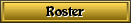
The preferred method to add a "Biography" containing your personal Mobile Radar History, is to send the information in an email or attach it to an email. Or, you may use the "Biography" button below. There is no requirement for a certain type of format, but entering information in a chronological order would be helpful. You may supply photos to include in your "Biography", but please, keep the quantity of photos at a reasonable level. Again, you may fill out the form multiple times if necessary for multiple unit entries. Any questions contact Gene.
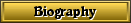
|